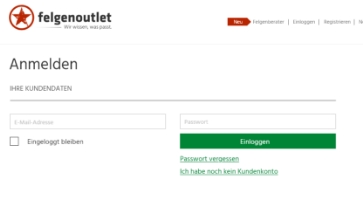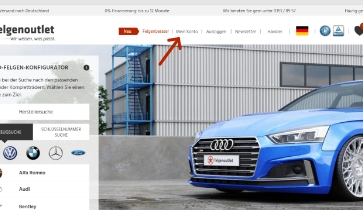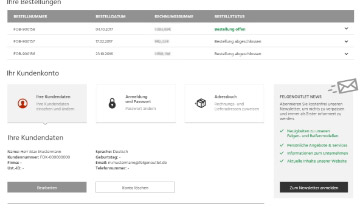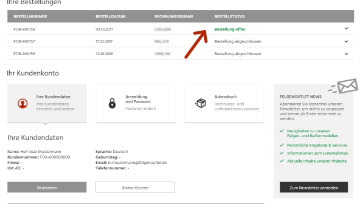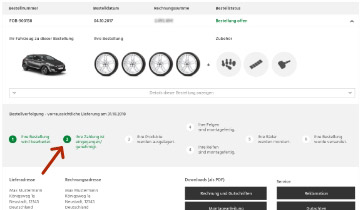Track your order
Here you can find a short illustrated description on how to track your order in 4 easy steps.
en
€
Loading...
Close
Loading...
felgenoutlet
HP
KW
Drive
Fuel
Power
Search without motorisation (compatibility not guaranteed)
Customer Service
Ordering & Shipment
shop@felgenoutlet.de
Turn to the left
Turn to the right
Upwards
Downwards
Select a Colour
Share on Facebook
Listing is being updated
There are
more items
Sorry, but something went wrong!
Suitable for Snow Chains
German Type Approval
European Type Approval
Suitable for TPMS Sensors
Unfortunately, there are no offers in this category.
Wheel Spacer Kit Available
...must not be empty
No valid e-mail address
Cleaning products added succesfully
Cleaning products removed
Form must not be empty.
No valid order number
inches
invalid format
Sorry, an error has occurred.
Please read and accept our Privacy Policy
You have not entered any voucher code.
Loading suitable wheels for your vehicle...